Uncategorised
Uncategorised
- Details
Data is a terrible thing to waste!
We turn your data into useful information.
Do you need assistance with a Microsoft Access database you are developing?
Have you inherited a Microsoft Access database?
Are you unsure how to use, maintain or update it?
Are you a developer that needs help getting an Access project done?
Are you a consultant with a client the needs help with Access?
Help is here!
Are you unsure how a Microsoft Access database can help and you need an expert who can point you in the right direction?
At Business Information Management, Inc. we specialize in managing your information needs.
Some of the ways we serve our customers include:
-
Ready to use Microsoft Access-based full Accounting system
-
Design and build a custom solution to meet your needs
-
Customize your Access database
-
Microsoft Access Training & Support
We can build it from scratch or customize what you have.
Our programming toolbox includes popular software products like:
-
Microsoft Access
-
Microsoft Excel
-
Microsoft Word
-
Microsoft Visual Basic
-
Custom Access Database Solutions
Doing what others think is Impossible!
- Details
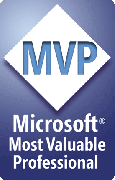 Boyd Trimmell, aka HiTech Coach
Boyd Trimmell, aka HiTech Coach
Microsoft MVP Alumni - Access Award from 2010-2015
Microsoft awards the Most Valuable Professional (MVP) in recognition of significant contributions made to technical communities by sharing high-quality, real-world expertise. Microsoft Most Valuable Professionals (MVPs) are a worldwide network of exceptional technical community leaders.
"If technology doesn't work for people, then it doesn't work."
- Kim Vicente
- Details
Land Management System with website hosting and email hosting - Billed Quarterly at $675
- Details
I will assume JET 4/ACE (Access 2000 or later) back end:
For Access Forms and Reports, you have several options for setting the Record Source property.
1) A saved query is optimized when it is saved. It will not need to be optimized again. This has a performance gain.
2) (recommend method if possible) Embedded a SQL string in the record source of a form or report. This is also stored as a temp query so the above applies.
3) Build the SQL in VBA code as a string, not modifying the QueryDef(). While it is true the VBA code might get compiled, the SQL is still just in a string. When the SQL is executed it must go through the optimizer EVERY time. This lowers the performance when compared to the previous two options where the query gets optimized and then saved.
Now let's compare options #1 and #2.
Pros of Option 1:
If you store the query then it can be shared with other objects. For example, multiple reports can share the same saved/named) query but have different grouping and sorting.
Pros of Option 2 :
When the SQL is stored in the record source of a form or report, it protects the query when the database is compiled into an MDE/ACCDE.
Pros for Option 3:
There are times when you must build the SQL on the fly using VBA code. I will take a slight performance hit to gain the desired functionality. I will use this in special cases but not as a standard method.
I would recommend setting a Form's and Report's record source to an embedded SQL string (Option #2) whenever possible. I find this keeps things more organized. When you look at the query list in the Navigation pane or Database Container you will have a whole lot fewer queries to sort through to find the one you need.
Best Performing Free Antivirus
- Details

The Anti-malware testing group AV-Comparatives.org tested sixteen products on the malware removal/cleaning capabilities of the security products installed on an already infected/compromised system.
The best performing free software by the Anti-malware testing group was Microsoft Security Essentials and they've also given it their best ranking in their performance test as well.
I have installed Microsoft Security Essentials and have found it to be very fast and light on system resources. I compared it on a PC running XP Pro SP3 machine with AVG 9 Free edition with Spybot Search and Destroy. I have now removed AVG 9 Free Edition and Spybot Search and Destroy and replaced it with Microsoft Security Essentials. The PC is running faster and has more free memory!
To download this free tool Microsoft Security Essentials Click Here
For additional information see:
AV-Comparatives picks six malware removal winners
Performance Tests [AV-Comparatives]
AV-Comparatives Rates Anti-Malware Performance [PC Mag via @edbott]
